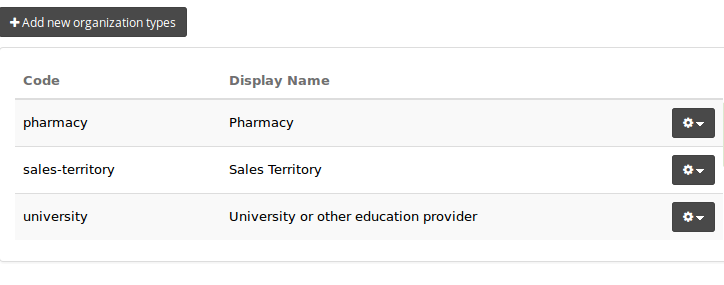Kademi gives you powerful tools for managing your community - user groups and organisations.
Groups and Organisations exist independently, they dont form a hierarchy together. Its like an X and Y axis.
Groups are in a flat list and should identify the *type* of users, ie manager, sales assistant, administrator, etc. It should not try to identify what organisation they're in.
Here's a typical example from the Manage Groups page. Note that "public" is a special group which includes anyone who is not logged in:
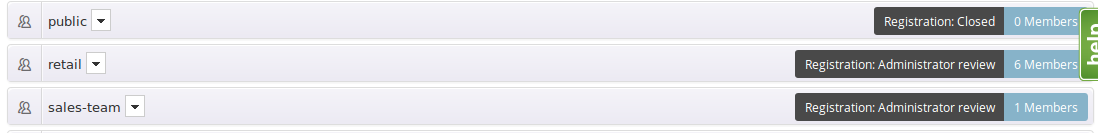
Organisations are intended to be a literal business unit hierarchy. An organisation is expected to have different types of people, like managers and sales assistants, etc. Here's an example of pharmacies. This database is expected to have hundreds, or even thousands of entries.
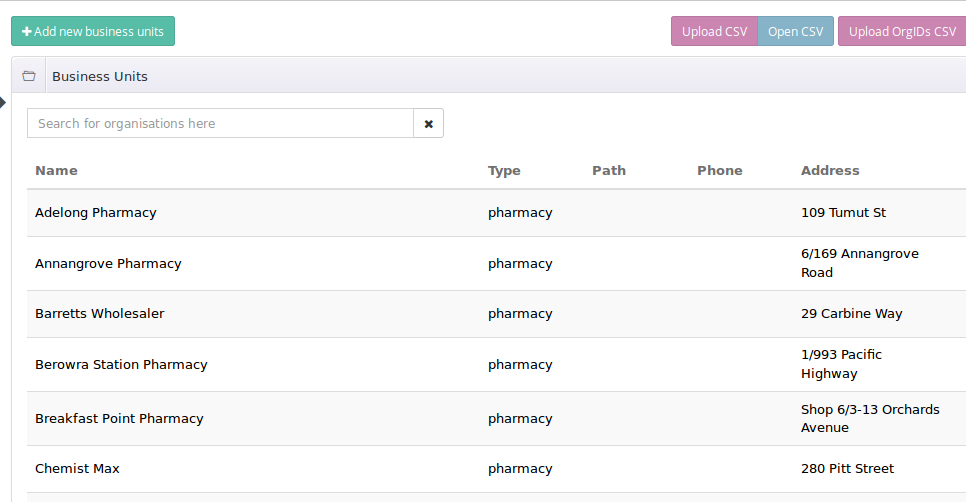
For a user to be in your account they need a membership, and a membership is a link to a group AND an organisation. Eg "Bob is a manager at Downtown Autozone" <- that links the profile to the manager group and the Downtown Autozone organisation. Here's an example from the manage user page for a Pharmacy Assistant (group is just called "pa") in Blooms Chemist Cronulla. In this example there is a single membership, but users can have any number of memberships to different groups and organisations.
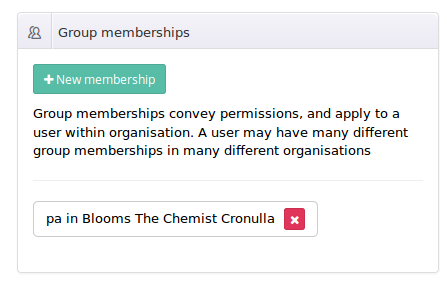
In many cases you will have different types of organisations in your business unit hierarchy, which you might want to behave in different ways. For example, you might have retail stores contained within sales territories, and you might want to allow retail staff to register but they should only be able to select retail stores - you dont want them registering to sales territories!
To do that you use Organisation Types. Here's an example which uses pharmacies, sales territories and universities (for registering students)